We provide a link for customers to delete the Nero Accounts by themselves.
1. Open Nero website: https://www.nero.com
2. Log in with your Nero account by clicking the icon in the upper right corner of the web page.

3. After logging in, click the icon in the upper right corner again and select "Profile".

4. In Profile web page, Click 'Subscription and Plans' to review all your paid Nero products bind with your Nero Account.
Please notice: once you delete your Nero Account, all of your paid Nero products and subscriptions are also removed from Nero server. You won't own them anymore.
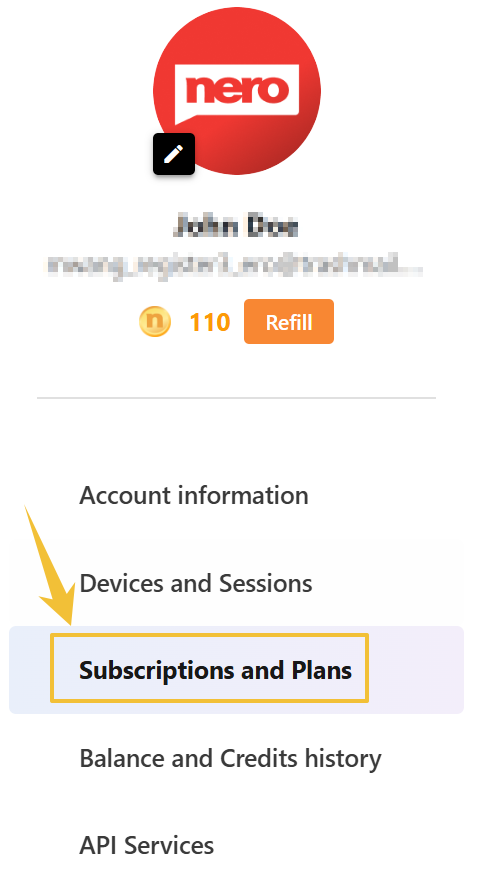
5. Click "Account information", click "Email", click "Delete Account" link.
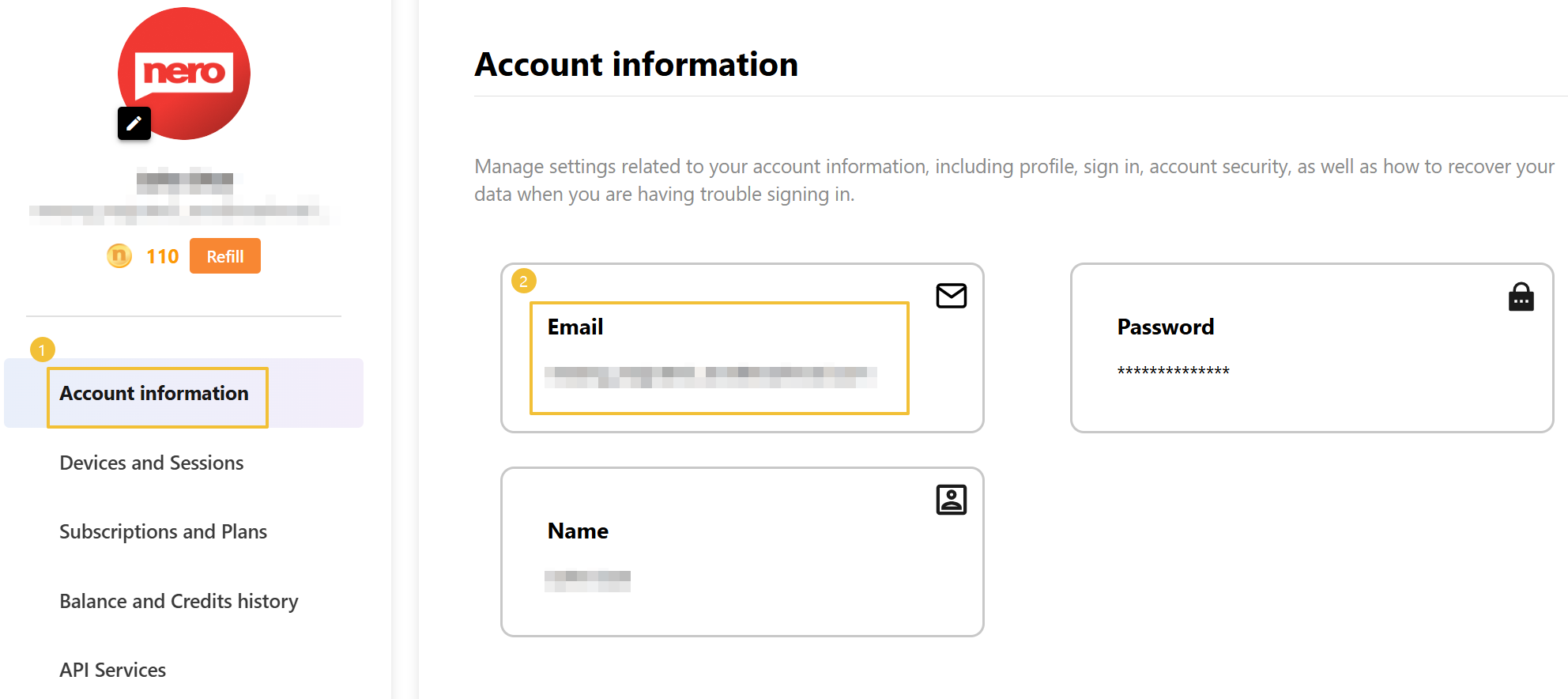
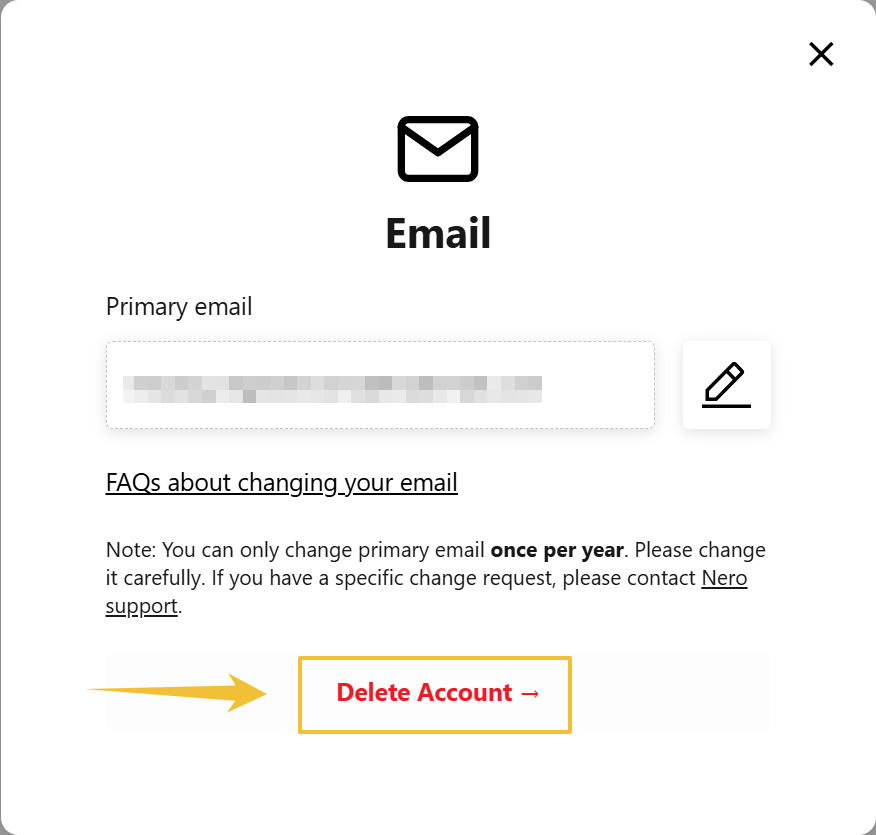
Then follow the on-screen directions to delete your account.


